Overview - An Exchange Alternative for Windows or Linux
SmarterMail is the Microsoft Exchange alternative because it is the only other email server on the market with native support for MAPI, the protocol that powers Exchange and Outlook. That means anything you can do on Exchange you can do with SmarterMail: no plug-ins and no additional software required. SmarterMail offers all of this and more for a FRACTION of the cost of Exchange. And unlike Exchange, features like audio / video chat and audio / video conferencing with screen sharing are included at no extra charge. Available for Windows Server 2016+, Ubuntu, Debian, and more, or as a Docker container.
Windows or Linux
SmarterMail is the only cross-platform email and collaboration server that offers Microsoft Exchange level features and functionality -- without the need to install any additional custom software -- for Windows Server or Linux administrators. SmarterTools has also created a Docker version of SmarterMail for fast, efficient, and secure installation and configuration.
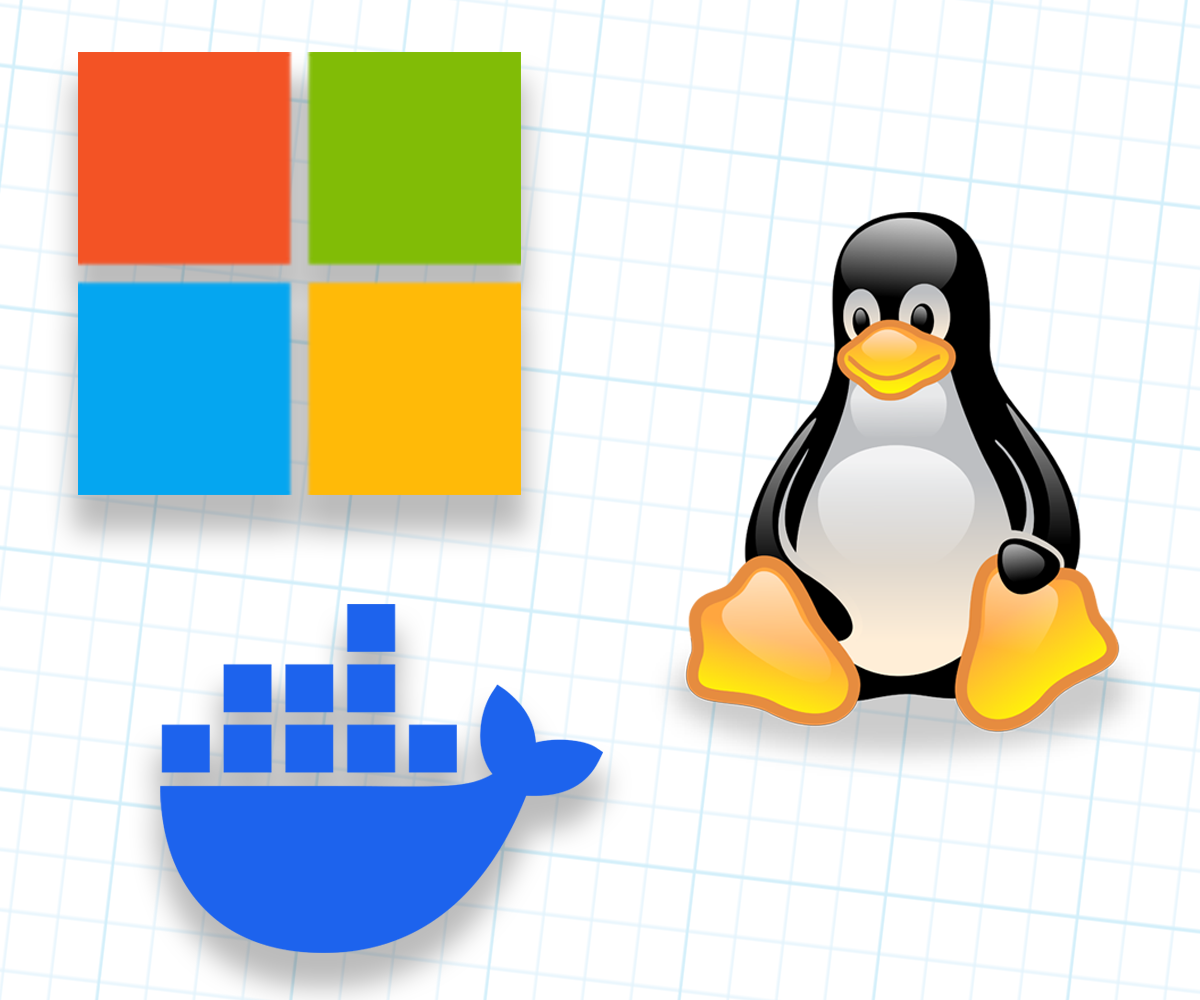
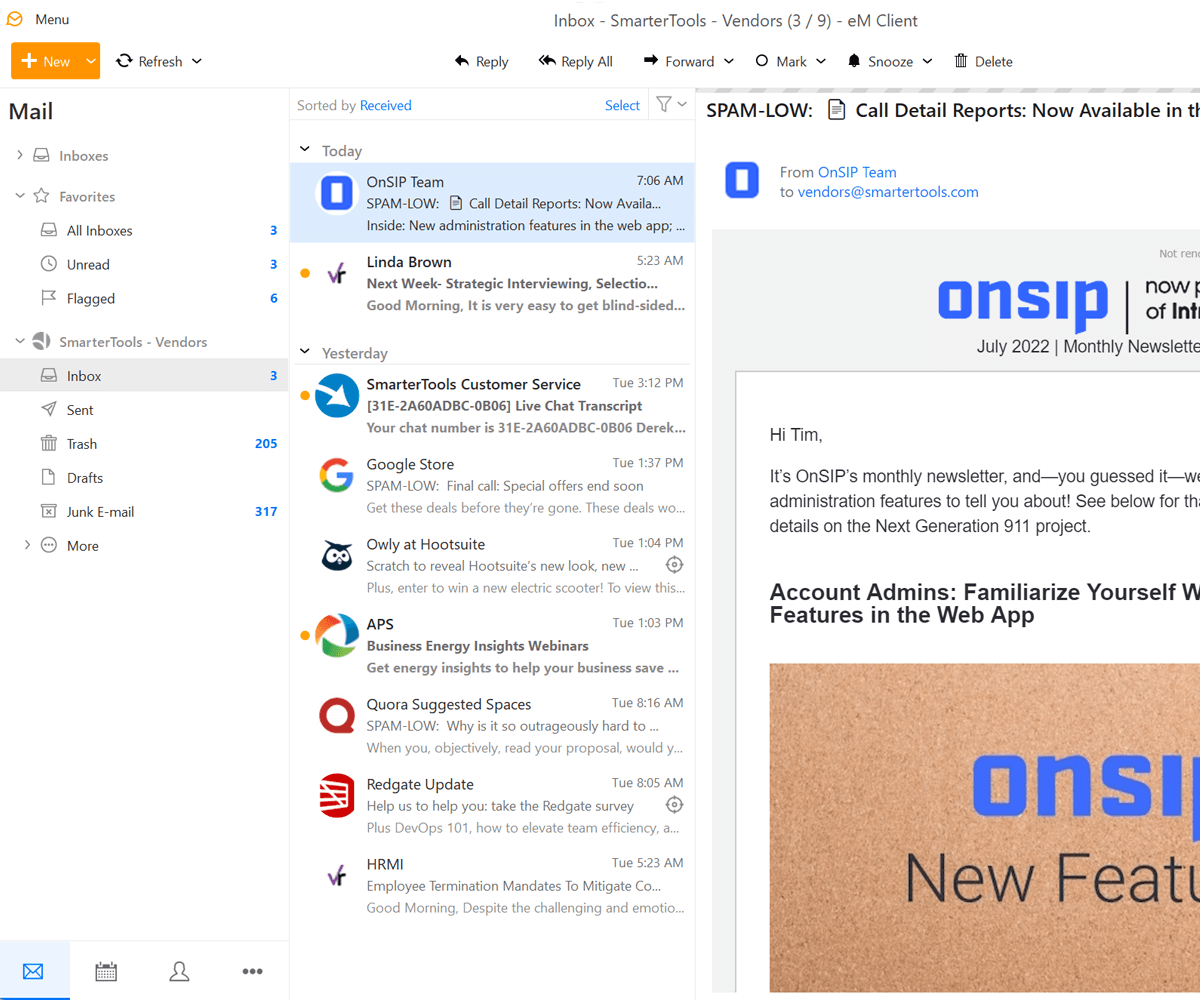
Any Email Client on Any OS
With support for all major email protocols, including IMAP, POP, EAS, EWS, WebDav, and MAPI, you have your choice of desktop or mobile client, regardless of your operating system. This includes Outlook for Windows or MacOS, Apple Mail, Samsung Mail, eM Client, Thunderbird, Gmail, Spark, Mailbird, and countless others!
In addition, SmarterMail is the only email server on the market, outside of Exchange, that offers native support for MAPI on Windows AND Linux. Other products offer Outlook plug-ins that simply mimic Exchange features or require custom email clients that offer similar features to Outlook. Support for MAPI, at the server level, makes SmarterMail the perfect alternative to Microsoft Exchange.
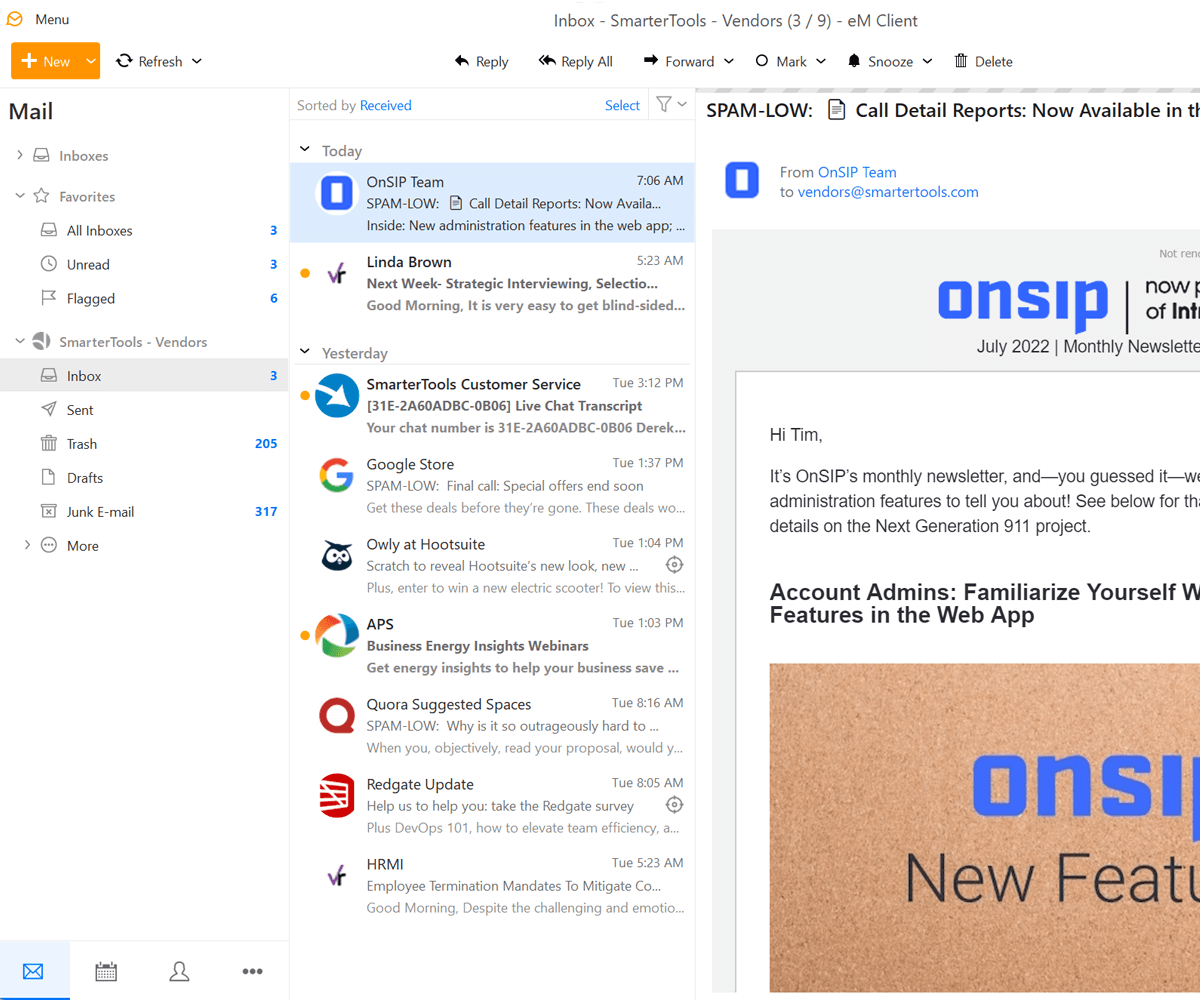
Powerful Webmail Client
Every feature of SmarterMail is available when using the webmail client: Online Meetings, individual and public shares, live chat, robust calendaring, complete task management, file storage, and more!
Compatible with all major desktop and mobile web browsers, using the webmail client eliminates the need for any other software, from email clients to calendar apps. This frees disk space and system resources, and eliminates maintenance tasks that come from having more software installed on laptops and personal computers.
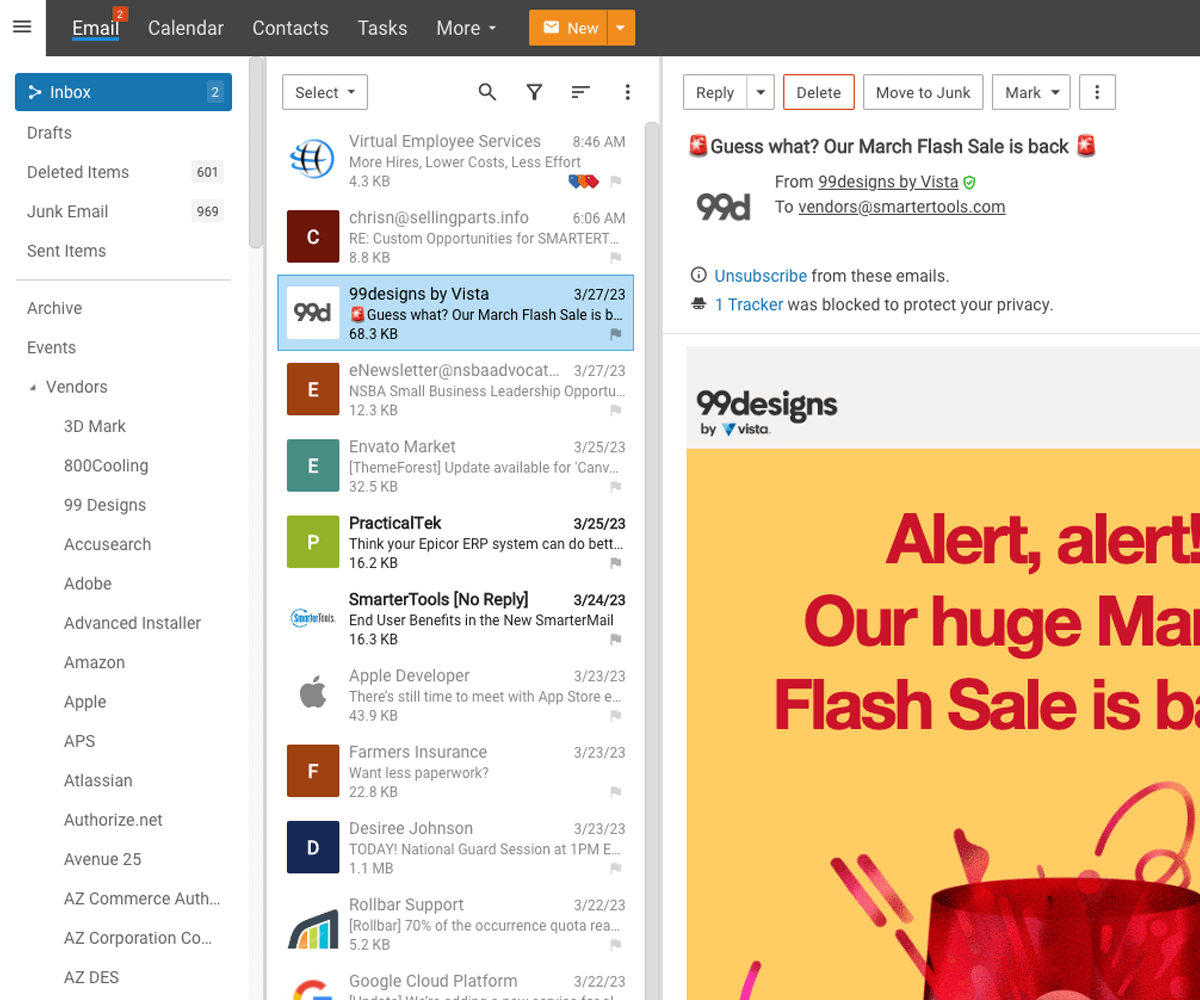
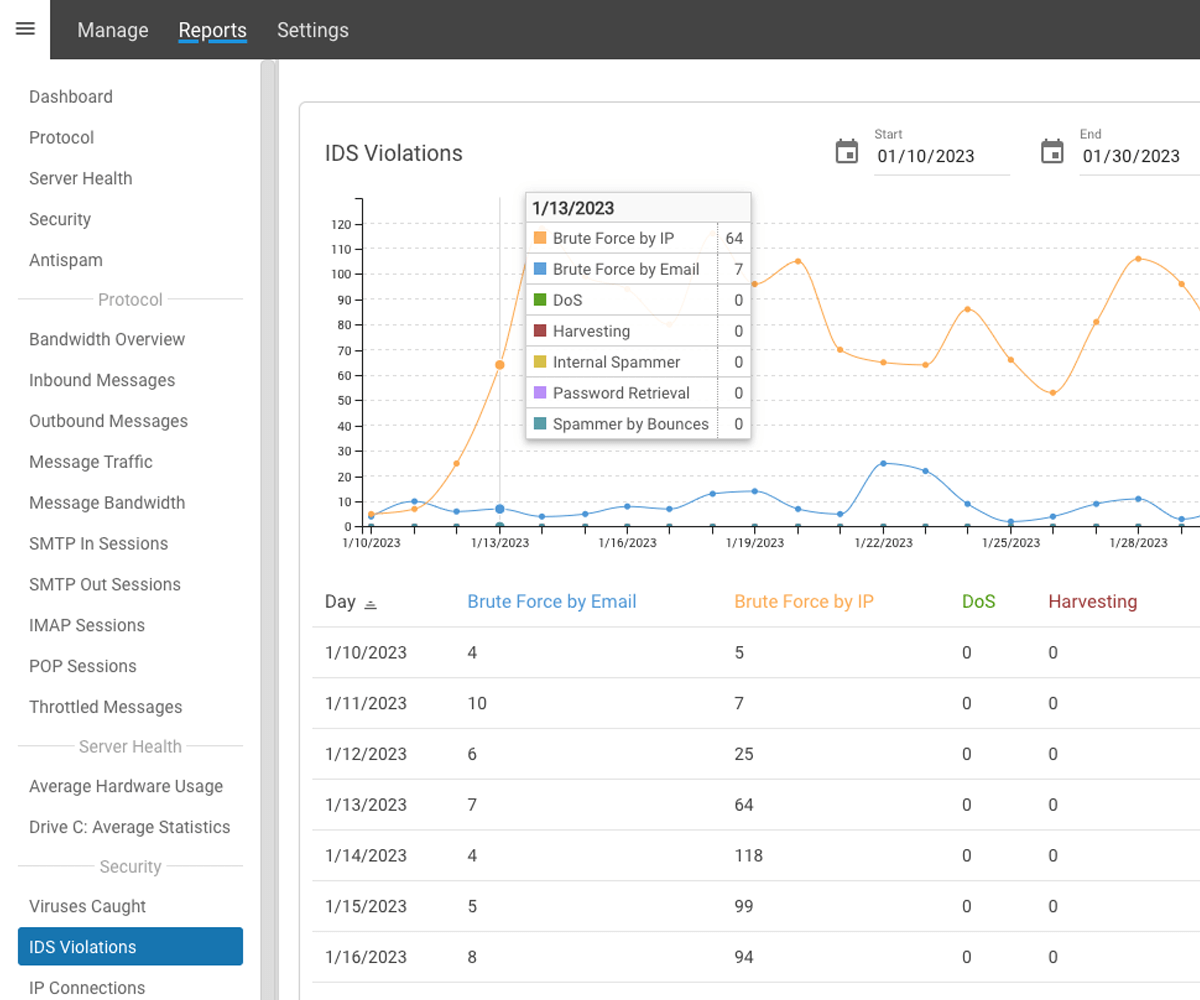
Industry Standard Email Security
SmarterMail comes equipped with several email security features that are available without spending more money or adding third-party software. This includes industry standard spam filtering as well as enterprise-level antivirus. Additionally, we offer enterprise-level solutions such as Message Sniffer that can be integrated seamlessly.
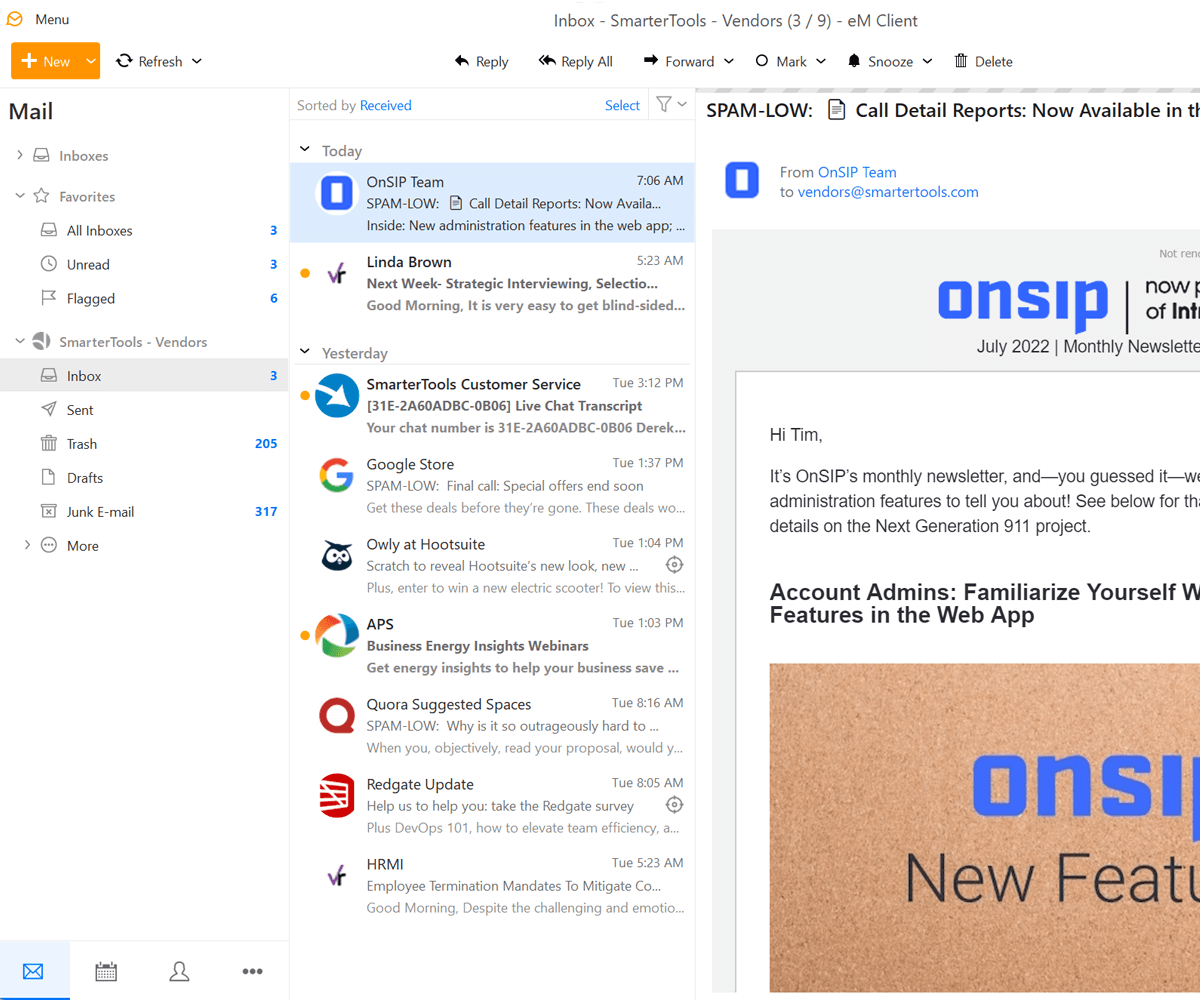
Simple Administration
With an extremely simple set up process, getting SmarterMail installed and running takes minutes. From there, SmarterMail offers system administrators a number of administration tools to help keep things running smoothly. In addition, simple tasks can be handed off to domain administrators, freeing system administrators up for the more important task of keeping the server stable and secured.

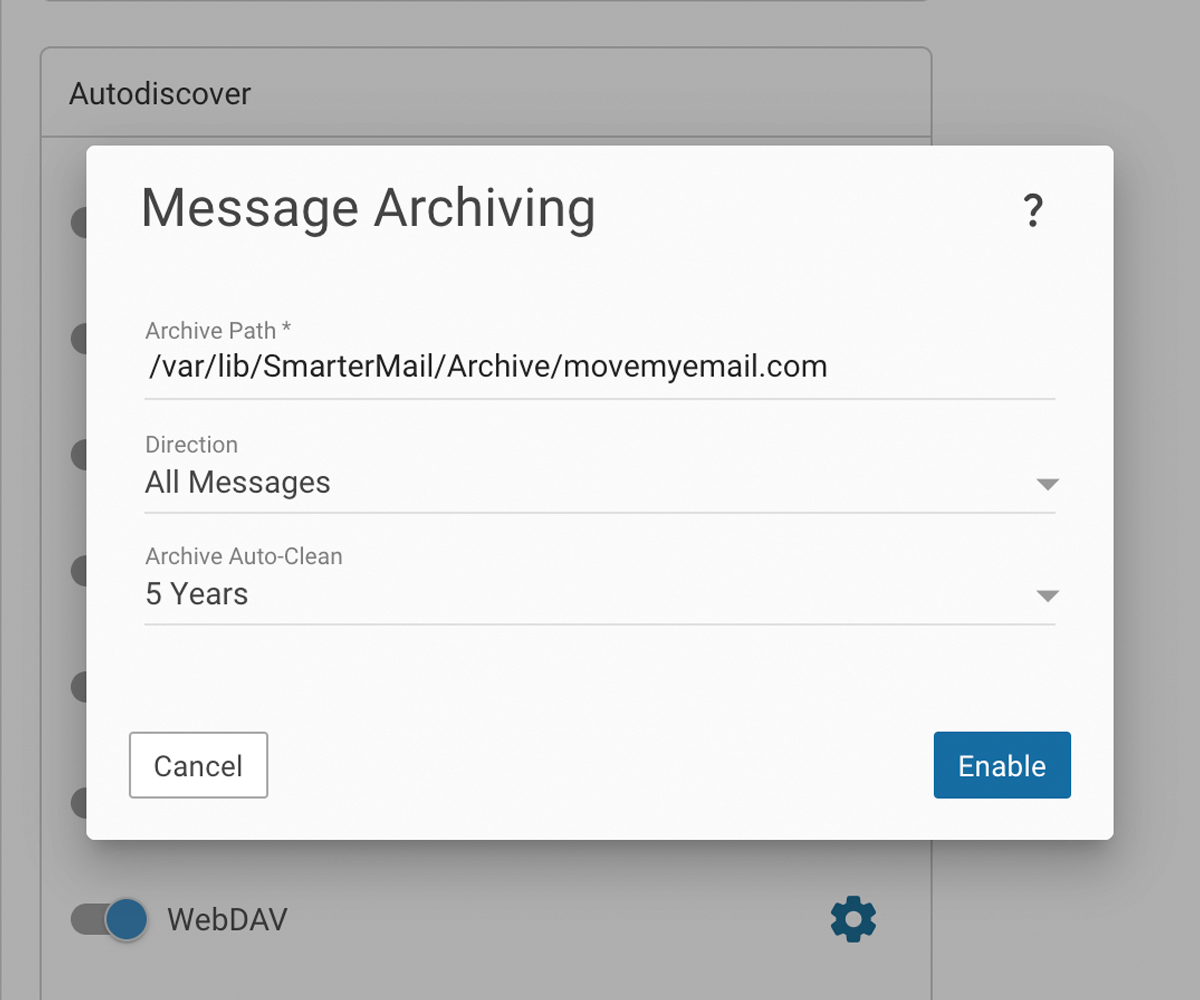
Email Compliance
SmarterMail was architected so that it can be used in any environment that has compliance or other regulatory standards that need to be met. Features such as industry-standard security, auditor access, extensive logging, strict password requirements, the ability to integrate with third-party services and appliances, and more mean that SmarterMail can meet SOX, HIPAA, GDPR and other legal or compliance regulations.
For example, Archiving gives larger organizations the ability to track and store each and every message sent to or from users. Messages are archived before being handled by the spool, so everything is saved. Even if a user deletes, forwards, or moves messages, they'll remain archived. System administrators can also disable individual accounts, pausing them for any business or legal reason, while still allowing, or not allowing, messages to be delivered to the paused account.
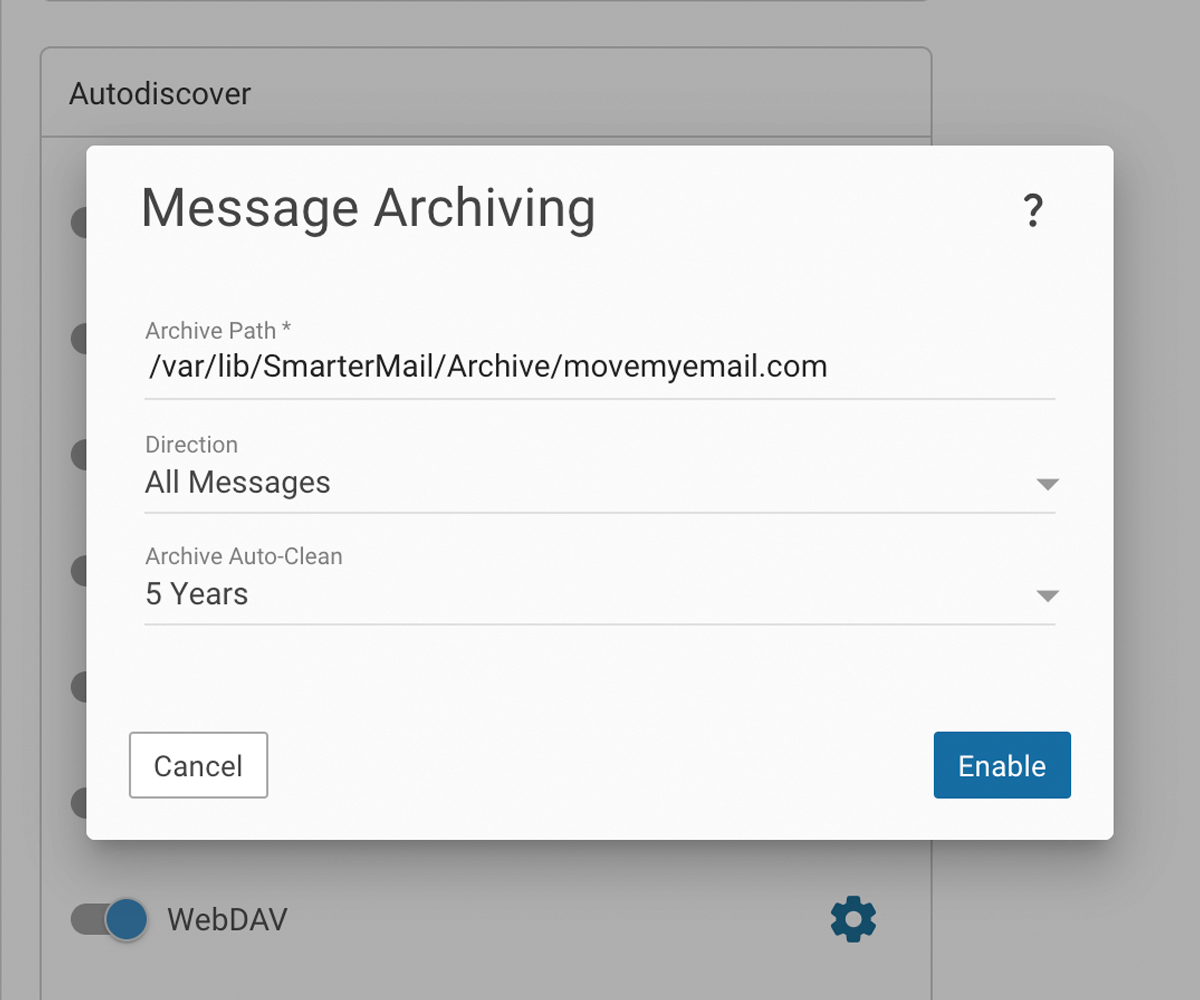
Team Collaboration
SmarterMail offers a number of collaboration features that make it easy to work together with team members, customers, and partners. This includes organizational calendars, conference room scheduling, shared contacts, calendars, tasks and notes, instant messenger, Online Meetings for online conferencing, and much more.
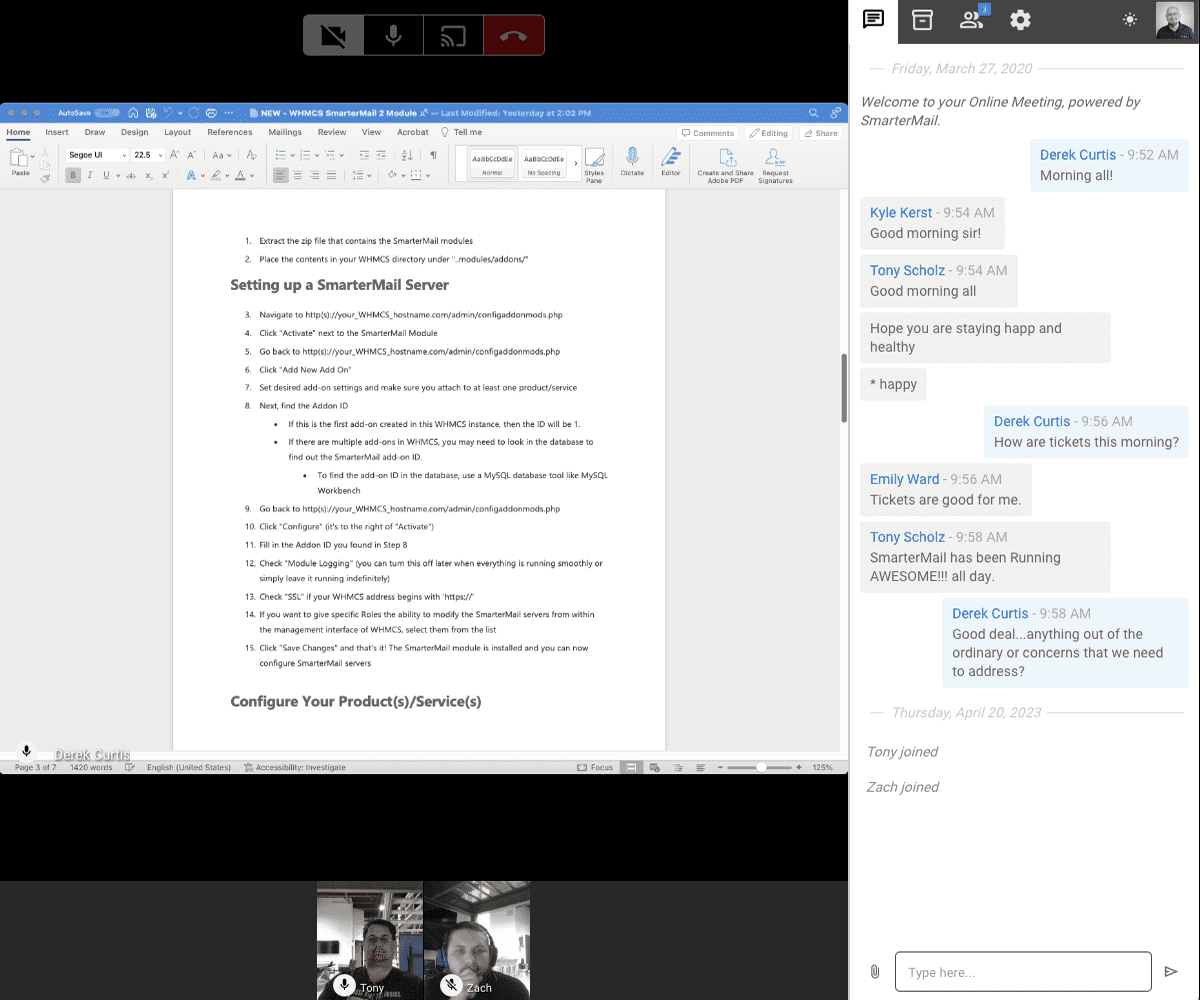

Complete Mobile Integration
For those who prefer using email clients, calendaring and notes apps, and more on their mobile devices, SmarterMail seamlessly integrates with whatever you want to use. With support for Microsoft Exchange ActiveSync, your choice of mobile client or app, on iOS or Android, is practically limitless: Outlook Mobile, iOS Mail, Gmail, Samsung Mail, Blue Mail, Spark and more!

